Cellframe Dashboard Release
Category: News
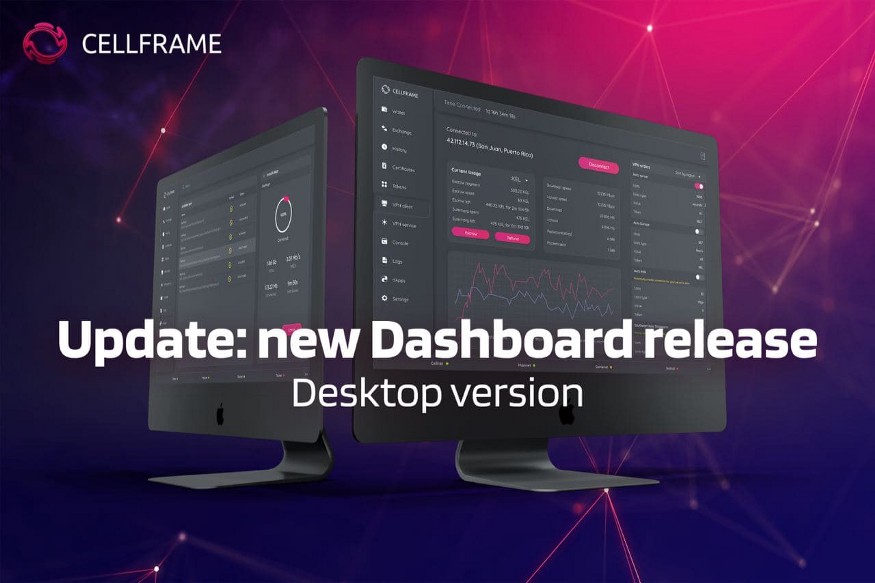
Wow, we have updated the Dashboard. Now you can see the history of the last transactions with the wallet in the Last Actions panel. We also restored the functionality of the TX Explorer page, finalized the dark theme, added a wallet backup, new plugins and copying of the text in the Console tab.
New dark theme
In the December update, we redesigned the graphical elements to make the dark theme even prettier and more user-friendly. The innovation touched the Wallet, TX Explorer, Certificates, VPN Service, Settings and Console pages. We’ve also added a Plugins’ page, so it’s a lot easier to set up your wallet. This page can also be opened in a dark theme.
TX Explorer
The transaction history is available again. Now you can check the latest wallet transactions or search for specific transactions. The results can be filtered by date and type of transactionsю In the transaction row, you can find and filter the required transaction. All of these filters can be applied at the same time. This makes finding and sorting information a lot easier.

Backup wallet
Now, when creating a wallet, you can make a backup and, if necessary, restore information. This can be done in two ways:
- When you are creating a wallet, the algorithm generates 24 random English words. They are copied to the clipboard. When restoring, they are pasted from the clipboard.
- Create a backup file with *.walletbackup extension, which contains 1024 generated random bytes. When restoring, you will need to specify the desired file.
Plugins
An interface for working with plugins has appeared on the Settings tab. You can install, remove, add your own or verified ones from the network repository, so you can customize the Dashboard and add your own functionality. On the Plugins page, you can see installed plugins.

Copying information
The information in the Console tab can be saved now. To do this, select the desired fragment and press Ctrl + C. The text will be copied to the clipboard, and you can save it in any text editor. This will save you time and avoid having to manually rewrite the information you need.
This is all news for today, and our team is already working on the next update.
Download Cellframe Dashboard:
Recent news
-
Cointelegraph: Quantum-resistant platform solves some blockchain challenges
21 Dec 2021
-
AMA, December 16: the CellVerse development and the updated roadmap of the project
18 Dec 2021
-
Cellframe mainnet launch is moved to spring 2022
14 Dec 2021
-
The Breaking news, 9 December AMA: listing on Gate.io and development updates
10 Dec 2021
